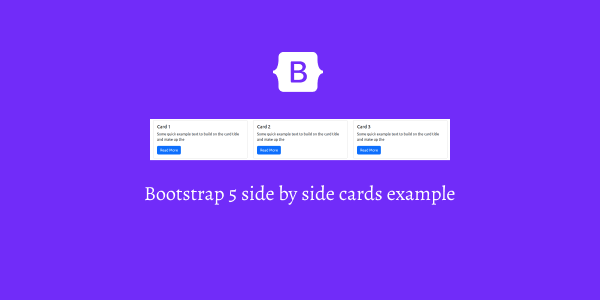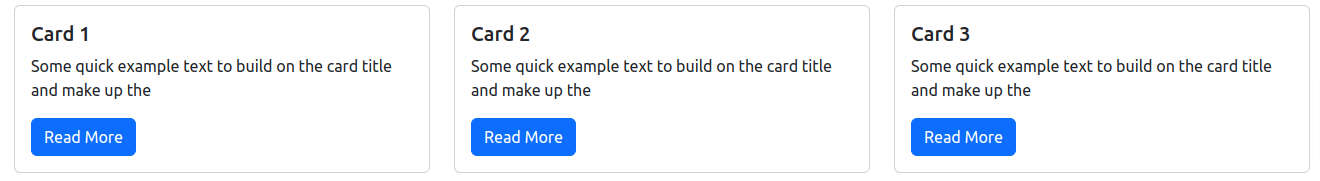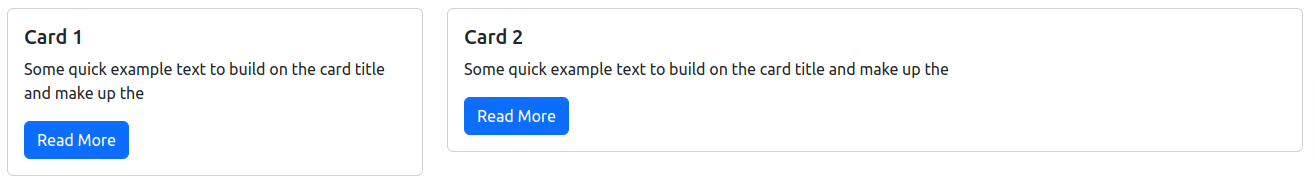Today we will see side by side cards using bootstrap 5. We will create 3 and 4 row cards, side by side responsive card with bootstrap 5 grid. first you need to setup bootstrap v5.2 project. you can use cdn or read below article.
How to Install Bootstrap 5.2 with Vite
Bootstrap 5 side by side cards example
1. Bootstrap 5 side by side 3 cards.
<!DOCTYPE html>
<html lang="en">
<head>
<meta charset="UTF-8">
<meta http-equiv="X-UA-Compatible" content="IE=edge">
<meta name="viewport" content="width=device-width, initial-scale=1.0">
<title>Bootstrap v5.2 side by side Examples</title>
<link href="https://cdn.jsdelivr.net/npm/[email protected]/dist/css/bootstrap.min.css" rel="stylesheet"
integrity="sha384-gH2yIJqKdNHPEq0n4Mqa/HGKIhSkIHeL5AyhkYV8i59U5AR6csBvApHHNl/vI1Bx" crossorigin="anonymous">
<script src="https://cdn.jsdelivr.net/npm/[email protected]/dist/js/bootstrap.bundle.min.js"
integrity="sha384-A3rJD856KowSb7dwlZdYEkO39Gagi7vIsF0jrRAoQmDKKtQBHUuLZ9AsSv4jD4Xa"
crossorigin="anonymous"></script>
<link rel="stylesheet" href="https://cdn.jsdelivr.net/npm/[email protected]/font/bootstrap-icons.css">
</head>
<body>
<div class="container">
<div class="row">
<div class="col-md-4">
<div class="card">
<div class="card-body">
<h5 class="card-title">Card 1</h5>
<p class="card-text">Some quick example text to build on the card title and make up the</p>
<a href="#" class="btn btn-primary">Read More</a>
</div>
</div>
</div>
<div class="col-md-4">
<div class="card">
<div class="card-body">
<h5 class="card-title">Card 2</h5>
<p class="card-text">Some quick example text to build on the card title and make up the</p>
<a href="#" class="btn btn-primary">Read More</a>
</div>
</div>
</div>
<div class="col-md-4">
<div class="card">
<div class="card-body">
<h5 class="card-title">Card 3</h5>
<p class="card-text">Some quick example text to build on the card title and make up the</p>
<a href="#" class="btn btn-primary">Read More</a>
</div>
</div>
</div>
</div>
</div>
</body>
</html>
2.Bootstrap 5 side by side 4 cards.
<div class="row">
<div class="col-md-3">
<div class="card">
<div class="card-body">
<h5 class="card-title">Card 1</h5>
<p class="card-text">Some quick example text to build on the card title and make up the</p>
<a href="#" class="btn btn-primary">Read More</a>
</div>
</div>
</div>
<div class="col-md-3">
<div class="card">
<div class="card-body">
<h5 class="card-title">Card 2</h5>
<p class="card-text">Some quick example text to build on the card title and make up the</p>
<a href="#" class="btn btn-primary">Read More</a>
</div>
</div>
</div>
<div class="col-md-3">
<div class="card">
<div class="card-body">
<h5 class="card-title">Card 3</h5>
<p class="card-text">Some quick example text to build on the card title and make up the</p>
<a href="#" class="btn btn-primary">Read More</a>
</div>
</div>
</div>
<div class="col-md-3">
<div class="card">
<div class="card-body">
<h5 class="card-title">Card 4</h5>
<p class="card-text">Some quick example text to build on the card title and make up the</p>
<a href="#" class="btn btn-primary">Read More</a>
</div>
</div>
</div>
</div>
3. Bootstrap 5 Side by side 2 cards with short card and long card.
<div class="row">
<div class="col-md-4">
<div class="card">
<div class="card-body">
<h5 class="card-title">Card 1</h5>
<p class="card-text">Some quick example text to build on the card title and make up the</p>
<a href="#" class="btn btn-primary">Read More</a>
</div>
</div>
</div>
<div class="col-md-8">
<div class="card">
<div class="card-body">
<h5 class="card-title">Card 2</h5>
<p class="card-text">Some quick example text to build on the card title and make up the</p>
<a href="#" class="btn btn-primary">Read More</a>
</div>
</div>
</div>
</div>