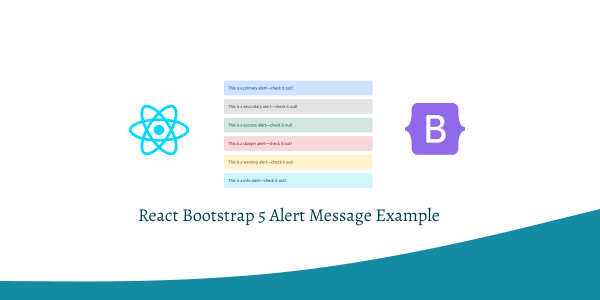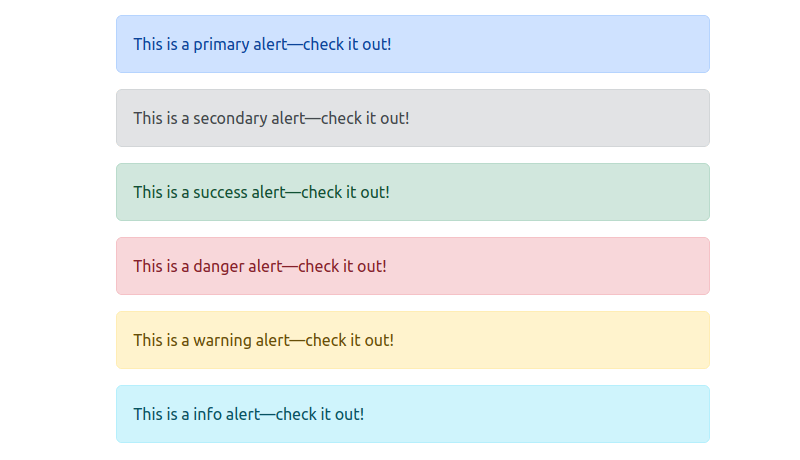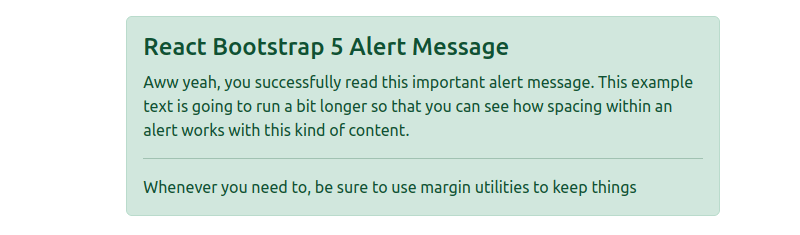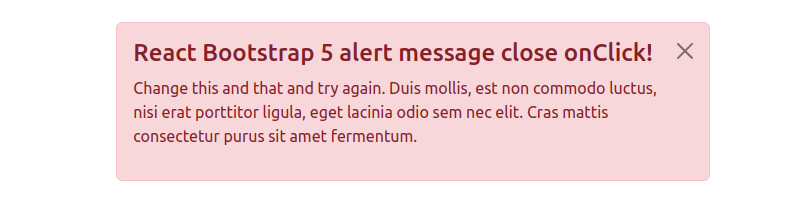In this tutorial, we will create alert message using Bootstrap 5 and React. We will create simple alert message react-bootstrap components Alert and useState in react app.
Install & Setup Vite + React + Typescript + Bootstrap 5
Create Alert Message with React Bootstrap 5
1. Create react bootstrap alert message using react-bootstrap components Alert with color variant.
import React from 'react';
import Alert from 'react-bootstrap/Alert';
export default function AlertMessage() {
return (
<>
{[
'primary',
'secondary',
'success',
'danger',
'warning',
'info',
'light',
'dark',
].map((variant) => (
<Alert key={variant} variant={variant}>
This is a {variant} alert—check it out!
</Alert>
))}
</>
);
}
2. React Bootstrap 5 alert message with some content.
import React from 'react';
import Alert from 'react-bootstrap/Alert';
export default function AlertMessage() {
return (
<>
<Alert variant="success">
<Alert.Heading>React Bootstrap 5 Alert Message</Alert.Heading>
<p>
Aww yeah, you successfully read this important alert message. This
example text is going to run a bit longer so that you can see how
spacing within an alert works with this kind of content.
</p>
<hr />
<p className="mb-0">
Whenever you need to, be sure to use margin utilities to keep things
</p>
</Alert>
</>
);
}
3. React Bootstrap 5 alert message close with Dismissing and using useState Hook.
import React, { useState } from 'react';
import Alert from 'react-bootstrap/Alert';
import Button from 'react-bootstrap/Button';
export default function AlertMessage() {
const [show, setShow] = useState(true);
if (show) {
return (
<div className="col-md-4 container mt-5">
<Alert variant="danger" onClose={() => setShow(false)} dismissible>
<Alert.Heading>React Bootstrap 5 alert message close onClick!</Alert.Heading>
<p>
Change this and that and try again. Duis mollis, est non commodo
luctus, nisi erat porttitor ligula, eget lacinia odio sem nec elit.
Cras mattis consectetur purus sit amet fermentum.
</p>
</Alert>
</div>
);
}
return <Button onClick={() => setShow(true)}>Show Alert</Button>;
}