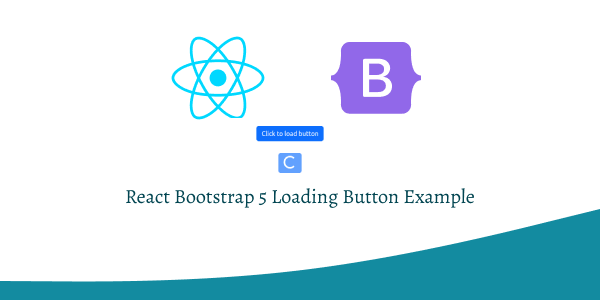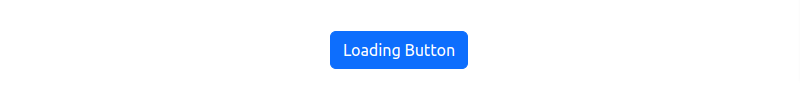In this tutorial, we will create button loading button when click on button using Bootstrap 5 and React. We will create simple loading button and loading spinner icon button react-bootstrap components Button , Spinner and using react useState hook and useEffect in react app.
Install & Setup Vite + React + Typescript + Bootstrap 5
React Bootstrap 5 Loading Examples
1. Create simple react bootstrap loading button using react-bootstrap components Button and react useState hook and useEffect.
import React, { useEffect, useState } from 'react';
import Button from 'react-bootstrap/Button';
export default function LoadingButton() {
const [isLoading, setLoading] = useState(false);
function simulateNetworkRequest() {
return new Promise((resolve) => setTimeout(resolve, 2000));
}
useEffect(() => {
if (isLoading) {
simulateNetworkRequest().then(() => {
setLoading(false);
});
}
}, [isLoading]);
const handleClick = () => setLoading(true);
return (
<div className="d-flex align-items-center justify-content-center vh-100">
<Button
variant="primary"
disabled={isLoading}
onClick={!isLoading ? handleClick : null}
>
{isLoading ? 'Loading…' : 'Loading Button'}
</Button>
</div>
);
}
2. React Bootstrap 5 spinner loading button using react-bootstrap components Button, Spinner and react useState hook and useEffect.
import React, { useEffect, useState } from 'react';
import Button from 'react-bootstrap/Button';
import Spinner from 'react-bootstrap/Spinner';
export default function LoadingButton() {
const [isLoading, setLoading] = useState(false);
function simulateNetworkRequest() {
return new Promise((resolve) => setTimeout(resolve, 2000));
}
useEffect(() => {
if (isLoading) {
simulateNetworkRequest().then(() => {
setLoading(false);
});
}
}, [isLoading]);
const handleClick = () => setLoading(true);
return (
<div>
<Button
variant="primary"
disabled={isLoading}
onClick={!isLoading ? handleClick : null}
>
{isLoading ? (
<Spinner animation="border" role="status">
<span className="visually-hidden">Loading...</span>
</Spinner>
) : (
'Click to load button'
)}
</Button>
</div>
);
}