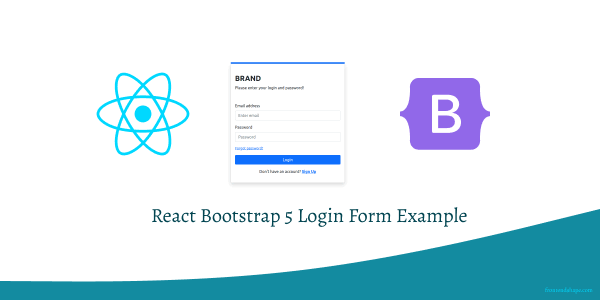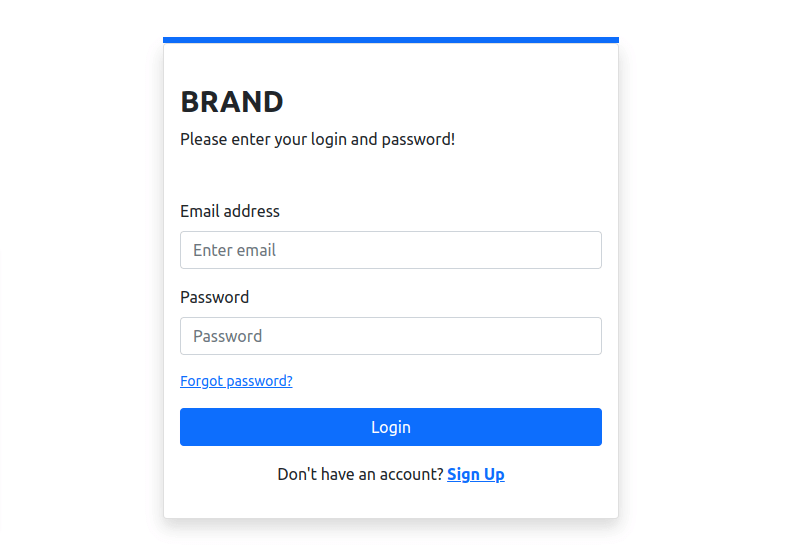Welcome to frontendshape. Today we will create react bootstrap 5 login form page. For login form we will use react bootstrap 5 library, also we use importing components likes Col, Button, Row, Container, Card, Form. Before we start you need to setup react-bootstrap on your system. you can see official document or read below article.
How to Install Bootstrap 5 in React js
Install & Setup Vite + React + Typescript + Bootstrap 5
React Bootstrap 5 Login Form
There are multiple way you can create bootstrap login form first you can use simply classes or you can use import components like Col, Button, Row, Container, Card, Form, which is useful.
import { Col, Button, Row, Container, Card, Form } from "react-bootstrap";
export default function Login() {
return (
<div>
<Container>
<Row className="vh-100 d-flex justify-content-center align-items-center">
<Col md={8} lg={6} xs={12}>
<div className="border border-3 border-primary"></div>
<Card className="shadow">
<Card.Body>
<div className="mb-3 mt-md-4">
<h2 className="fw-bold mb-2 text-uppercase ">Brand</h2>
<p className=" mb-5">Please enter your login and password!</p>
<div className="mb-3">
<Form>
<Form.Group className="mb-3" controlId="formBasicEmail">
<Form.Label className="text-center">
Email address
</Form.Label>
<Form.Control type="email" placeholder="Enter email" />
</Form.Group>
<Form.Group
className="mb-3"
controlId="formBasicPassword"
>
<Form.Label>Password</Form.Label>
<Form.Control type="password" placeholder="Password" />
</Form.Group>
<Form.Group
className="mb-3"
controlId="formBasicCheckbox"
>
<p className="small">
<a className="text-primary" href="#!">
Forgot password?
</a>
</p>
</Form.Group>
<div className="d-grid">
<Button variant="primary" type="submit">
Login
</Button>
</div>
</Form>
<div className="mt-3">
<p className="mb-0 text-center">
Don't have an account?{" "}
<a href="{''}" className="text-primary fw-bold">
Sign Up
</a>
</p>
</div>
</div>
</div>
</Card.Body>
</Card>
</Col>
</Row>
</Container>
</div>
);
}