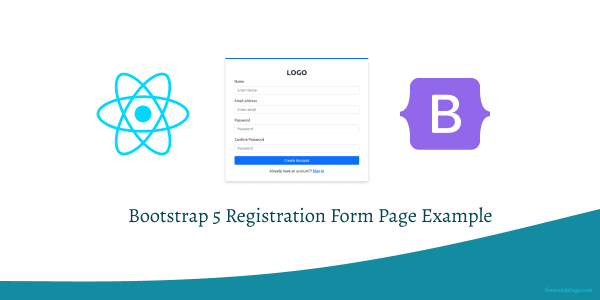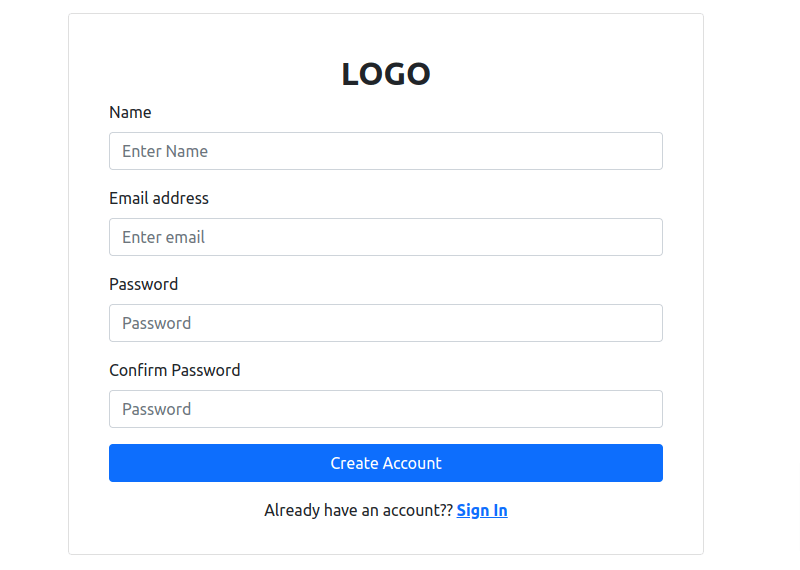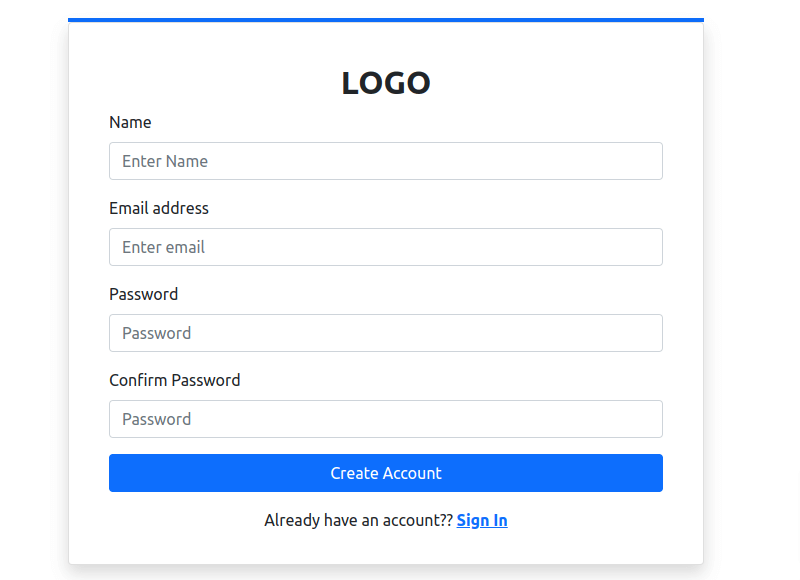Today we will create react bootstrap 5 registration form page. For sign up form we will use react bootstrap 5 library, also we use importing components likes Col, Button, Row, Container, Card, Form. Before we start you need to setup react-bootstrap on your system. read below article.
How to Install Bootstrap 5 in React js
Install & Setup Vite + React + Typescript + Bootstrap 5
Bootstrap 5 Registration Form Page Example
1. Create simple react bootstrap 5 registration page.
import React from 'react';
import { Col, Button, Row, Container, Card, Form } from 'react-bootstrap';
export default function Registration() {
return (
<div>
<Container>
<Row className="vh-100 d-flex justify-content-center align-items-center">
<Col md={8} lg={6} xs={12}>
<Card className="px-4">
<Card.Body>
<div className="mb-3 mt-md-4">
<h2 className="fw-bold mb-2 text-center text-uppercase ">
Logo
</h2>
<div className="mb-3">
<Form>
<Form.Group className="mb-3" controlId="Name">
<Form.Label className="text-center">Name</Form.Label>
<Form.Control type="text" placeholder="Enter Name" />
</Form.Group>
<Form.Group className="mb-3" controlId="formBasicEmail">
<Form.Label className="text-center">
Email address
</Form.Label>
<Form.Control type="email" placeholder="Enter email" />
</Form.Group>
<Form.Group
className="mb-3"
controlId="formBasicPassword"
>
<Form.Label>Password</Form.Label>
<Form.Control type="password" placeholder="Password" />
</Form.Group>
<Form.Group
className="mb-3"
controlId="formBasicPassword"
>
<Form.Label>Confirm Password</Form.Label>
<Form.Control type="password" placeholder="Password" />
</Form.Group>
<Form.Group
className="mb-3"
controlId="formBasicCheckbox"
></Form.Group>
<div className="d-grid">
<Button variant="primary" type="submit">
Create Account
</Button>
</div>
</Form>
<div className="mt-3">
<p className="mb-0 text-center">
Already have an account??{' '}
<a href="{''}" className="text-primary fw-bold">
Sign In
</a>
</p>
</div>
</div>
</div>
</Card.Body>
</Card>
</Col>
</Row>
</Container>
</div>
);
}
2. React bootstrap 5 registration page style with shadow and border.
import React from 'react'
import { Col, Button, Row, Container, Card, Form } from "react-bootstrap";
export default function Registration() {
return (
<div>
<Container>
<Row className="vh-100 d-flex justify-content-center align-items-center">
<Col md={8} lg={6} xs={12}>
<div className="border border-2 border-primary"></div>
<Card className="shadow px-4">
<Card.Body>
<div className="mb-3 mt-md-4">
<h2 className="fw-bold mb-2 text-center text-uppercase ">Logo</h2>
<div className="mb-3">
<Form>
<Form.Group className="mb-3" controlId="Name">
<Form.Label className="text-center">
Name
</Form.Label>
<Form.Control type="text" placeholder="Enter Name" />
</Form.Group>
<Form.Group className="mb-3" controlId="formBasicEmail">
<Form.Label className="text-center">
Email address
</Form.Label>
<Form.Control type="email" placeholder="Enter email" />
</Form.Group>
<Form.Group
className="mb-3"
controlId="formBasicPassword"
>
<Form.Label>Password</Form.Label>
<Form.Control type="password" placeholder="Password" />
</Form.Group>
<Form.Group
className="mb-3"
controlId="formBasicPassword"
>
<Form.Label>Confirm Password</Form.Label>
<Form.Control type="password" placeholder="Password" />
</Form.Group>
<Form.Group
className="mb-3"
controlId="formBasicCheckbox"
>
</Form.Group>
<div className="d-grid">
<Button variant="primary" type="submit">
Create Account
</Button>
</div>
</Form>
<div className="mt-3">
<p className="mb-0 text-center">
Already have an account??{" "}
<a href="{''}" className="text-primary fw-bold">
Sign In
</a>
</p>
</div>
</div>
</div>
</Card.Body>
</Card>
</Col>
</Row>
</Container>
</div>
)
}