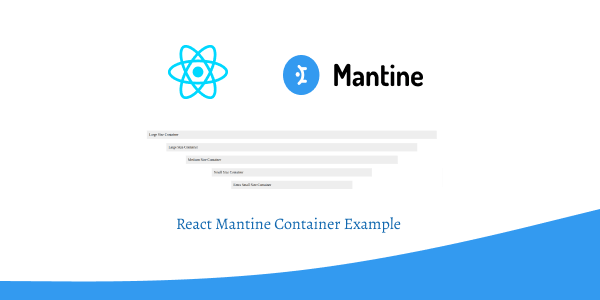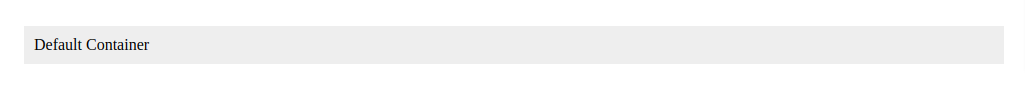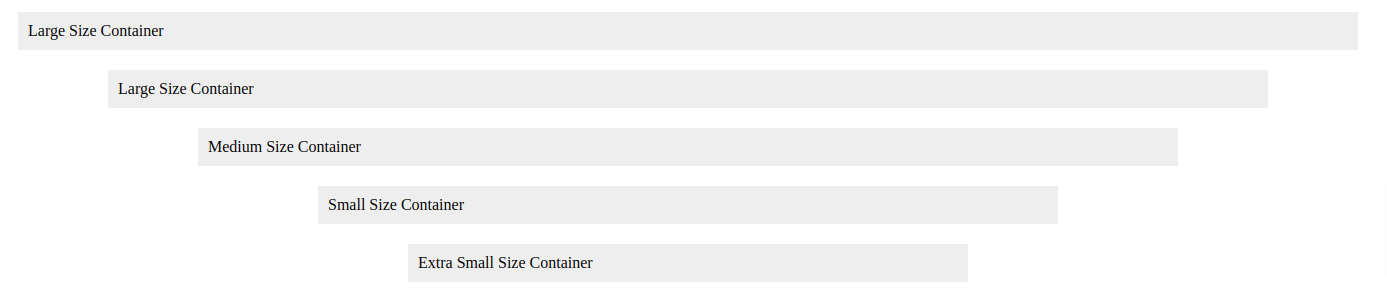Follow this tutorial to learn how to use container in react mantine core ui. We will create default container, container props sizes small, medium large etc, we will see how to customize container sizes using react mantine.
Install & Setup Vite + React + Typescript + Mantine UI
How to Use Mantine in Next.JS 13
React Mantine Core UI Container Example
1. react mantine default container.
import { Container } from '@mantine/core';
export default function App() {
return (
<>
<Container>
Default Container
</Container>
</>
);
}
2. react mantine container sizes large, medium, small, extra small with props size="xl", "lg", "md", "sm","xs".
import { Container } from '@mantine/core';
export default function App() {
return (
<>
<Container
sx={{ backgroundColor: '#eee', padding: '10px' }}
size="xl"
mt={20}
>
Large Size Container
</Container>
<Container
sx={{ backgroundColor: '#eee', padding: '10px' }}
size="lg"
mt={20}
>
Large Size Container
</Container>
<Container
sx={{ backgroundColor: '#eee', padding: '10px' }}
size="md"
mt={20}
>
Medium Size Container
</Container>
<Container
sx={{ backgroundColor: '#eee', padding: '10px' }}
size="sm"
mt={20}
>
Small Size Container
</Container>
<Container
sx={{ backgroundColor: '#eee', padding: '10px' }}
size="xs"
mt={20}
>
Extra Small Size Container
</Container>
</>
);
}
3. react mantine container sizes customize with MantineProvider.
import { Container, MantineProvider } from '@mantine/core';
export default function App() {
return (
<>
<MantineProvider
theme={{
components: {
Container: {
defaultProps: {
sizes: {
xs: 600,
sm: 800,
md: 1000,
lg: 1200,
xl: 1400,
},
},
},
},
}}
>
<Container size="xs" sx={{ backgroundColor: '#eee', padding: '10px' }}>
Container size customize
</Container>
<Container size="sm" sx={{ backgroundColor: '#eee', padding: '10px' }}>
Container size customize
</Container>
<Container size="md" sx={{ backgroundColor: '#eee', padding: '10px' }}>
Container size customize
</Container>
<Container size="lg" sx={{ backgroundColor: '#eee', padding: '10px' }}>
Container size customize
</Container>
<Container size="xl" sx={{ backgroundColor: '#eee', padding: '10px' }}>
Container size customize
</Container>
</MantineProvider>
</>
);
}