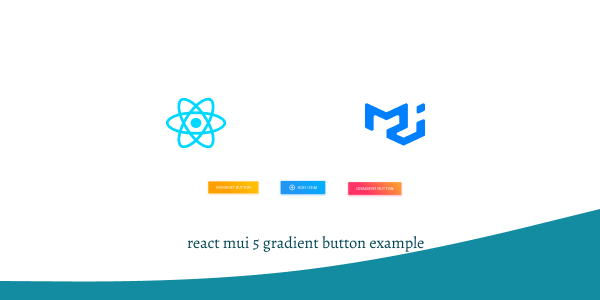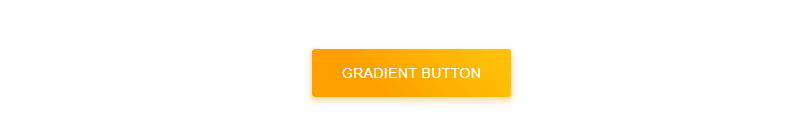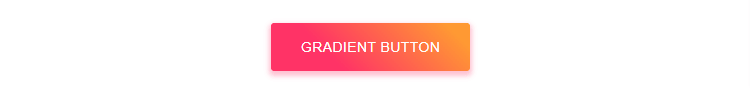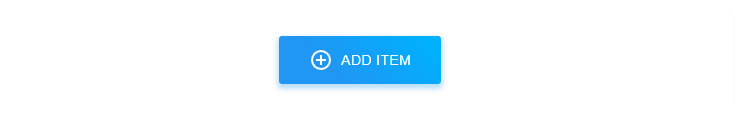In this tutorial, we will create gradient button in react with material ui (mui 5). We will see mui 5 gradient button component, gradient button with icon example with react material UI 5.
Install & Setup Vite + React + Typescript + MUI 5
React Material UI 5 Gradient Button Example
1. Create react mui 5 gradient button using react-mui @mui/system.
import { Button } from "@mui/material";
import { styled } from "@mui/system";
const GradientButton = styled(Button)`
background: linear-gradient(45deg, #ffa000 30%, #ffc107 90%);
border-radius: 3px;
border: 0;
color: white;
height: 48px;
padding: 0 30px;
box-shadow: 0 3px 5px 2px rgba(255, 160, 0, 0.3);
`;
export default function CustomGradientButton() {
return (
<>
<GradientButton variant="contained">Gradient Button</GradientButton>
</>
);
}
2. react mui 5 gradient button using sx prop.
import { Button } from "@mui/material";
export default function GradientButton() {
return (
<Button
variant="contained"
sx={{
background: "linear-gradient(45deg, #FF3366 30%, #FF9933 90%)",
borderRadius: "3px",
border: 0,
color: "white",
height: "48px",
padding: "0 30px",
boxShadow: "0 3px 5px 2px rgba(255, 51, 102, 0.3)",
transition: "box-shadow 0.3s ease-in-out",
"&:hover": {
boxShadow: "0 6px 10px 4px rgba(255, 51, 102, 0.3)",
},
}}
>
Gradient Button
</Button>
);
}
To use material ui icons you need to install @mui/icons-material.
Install the package in your project directory with:
# with npm
npm install @mui/icons-material
# with yarn
yarn add @mui/icons-material
3. react mui 5 gradient button with icon.
import { Button } from "@mui/material";
import { styled } from "@mui/system";
import AddCircleOutlineIcon from "@mui/icons-material/AddCircleOutline";
const GradientButton = styled(Button)`
background: linear-gradient(45deg, #2196f3 30%, #00b0ff 90%);
border-radius: 3px;
border: 0;
color: white;
height: 48px;
padding: 0 30px;
box-shadow: 0 3px 5px 2px rgba(33, 150, 243, 0.3);
display: flex;
align-items: center;
gap: 8px;
&:hover {
box-shadow: 0 6px 10px 4px rgba(33, 150, 243, 0.3);
}
`;
export default function GradientButtonWithIcon() {
return (
<GradientButton variant="contained">
<AddCircleOutlineIcon />
Add Item
</GradientButton>
);
}
Related Posts
create a chat ui in react with mui 5
create a blog section in react mui 5
create a footer in react mui 5
create a responsive navbar in react with mui 5
react mui 5 search bar example
react mui 5 login page example
react mui 5 image list example
react mui 5 toggle switch example
react mui 5 registration form example
react mui 5 contact us page example
react mui 5 loading skeleton example
react mui 5 social media icons example
react mui 5 snackbar toast notification example
how to use autocomplete react mui 5
dynamically multiple input fields in react mui 5
how to use dropdown menu in react mui 5
how to use background image in react mui 5
how to use pricing table in react mui 5
how to use dark mode in react mui 5
how to use file upload in react mui 5
how to use sticky navbar in react mui 5
how to use box shadow in react mui 5
how to use multi step form in react mui 5
how to use loading button in react mui 5