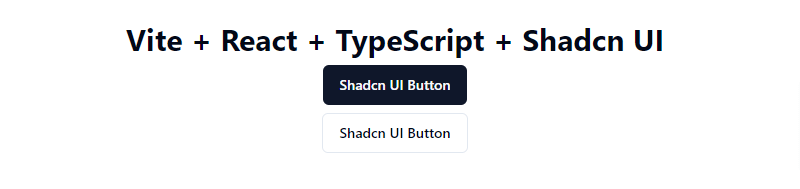This guide will show you how to set up Shadcn UI in your React project with TypeScript using Vite. We’ll walk you through the installation process step-by-step.
1. Let’s create a new React project with TypeScript using Vite.
npm create vite@latest2. We need to install & setup tailwind css in your reactjs project.
npm install -D tailwindcss postcss autoprefixer
npx tailwindcss init -p3. Edit tsconfig.json Add the code below to the compilerOptions of your tsconfig.json so your app can resolve paths without error.
{
"compilerOptions": {
// ...
"baseUrl": ".",
"paths": {
"@/*": [
"./src/*"
]
}
// ...
}
}4. Update vite.config.ts Add the code below to the vite.config.ts so your app can resolve paths without error.
# (so you can import "path" without error)
npm i -D @types/nodeimport path from "path"
import react from "@vitejs/plugin-react"
import { defineConfig } from "vite"
export default defineConfig({
plugins: [react()],
resolve: {
alias: {
"@": path.resolve(__dirname, "./src"),
},
},
})5. Install shadcn ui in your reactjs project.
npx shadcn-ui@latest init6. Configure components.json You will be asked a few questions to configure components.json.
npx shadcn-ui@latest add buttonimport { Button } from "@/components/ui/button";
function App() {
return (
<>
<div className="flex flex-col justify-center items-center gap-2">
<h1 className="font-bold text-3xl">Vite + React + TypeScript + Shadcn UI</h1>
<Button>Shadcn UI Button</Button>
<Button variant="outline">Shadcn UI Button</Button>
</div>
</>
);
}
export default App;