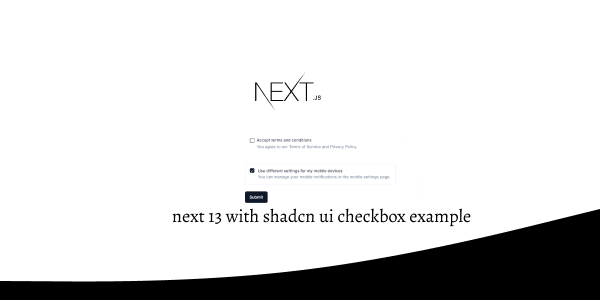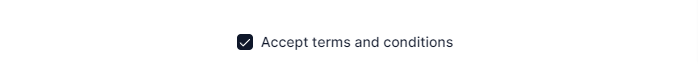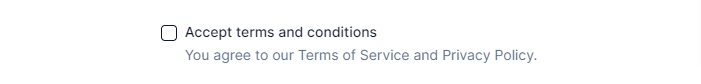In this tutorial, we will create checkbox in next js 13 with shadcn ui. First you need to setup next js 13 with shadcn ui project.
how to use shadcn ui in next js 13
Before use checkbox in next js 13 with shadcn ui you need to install npx shadcn-ui add checkbox.
npx shadcn-ui add checkbox
or
npx shadcn-ui@latest add
Next 13 with Shadcn UI Checkbox Example
1. Create next js 13 with shadcn ui simple checkbox using shadcn-ui Checkbox component.
import { Checkbox } from "@/components/ui/checkbox"
export default function CheckboxDemo() {
return (
<div className="flex items-center space-x-2">
<Checkbox id="terms" />
<label
htmlFor="terms"
className="text-sm font-medium leading-none peer-disabled:cursor-not-allowed peer-disabled:opacity-70"
>
Accept terms and conditions
</label>
</div>
)
}
2. next js 13 with shadcn ui checkbox with text.
import { Checkbox } from "@/components/ui/checkbox"
export default function CheckboxWithText() {
return (
<div className="items-top flex space-x-2">
<Checkbox id="terms1" />
<div className="grid gap-1.5 leading-none">
<label
htmlFor="terms1"
className="text-sm font-medium leading-none peer-disabled:cursor-not-allowed peer-disabled:opacity-70"
>
Accept terms and conditions
</label>
<p className="text-sm text-muted-foreground">
You agree to our Terms of Service and Privacy Policy.
</p>
</div>
</div>
)
}
3. next js 13 with shadcn ui disabled checkbox.
import { Checkbox } from "@/components/ui/checkbox"
export default function CheckboxDisabled() {
return (
<div className="flex items-center space-x-2">
<Checkbox id="terms2" disabled />
<label
htmlFor="terms2"
className="text-sm font-medium leading-none peer-disabled:cursor-not-allowed peer-disabled:opacity-70"
>
Accept terms and conditions
</label>
</div>
)
}
4. next js 13 with shadcn ui checkbox with React Hook Form.
import Link from "next/link"
import { zodResolver } from "@hookform/resolvers/zod"
import { useForm } from "react-hook-form"
import * as z from "zod"
import { Button } from "@/components/ui/button"
import { Checkbox } from "@/components/ui/checkbox"
import { toast } from "@/components/ui/use-toast"
import {
Form,
FormControl,
FormDescription,
FormField,
FormItem,
FormLabel,
} from "@/components/react-hook-form/form"
const FormSchema = z.object({
mobile: z.boolean().default(false).optional(),
})
export default function CheckboxReactHookFormSingle() {
const form = useForm<z.infer<typeof FormSchema>>({
resolver: zodResolver(FormSchema),
defaultValues: {
mobile: true,
},
})
function onSubmit(data: z.infer<typeof FormSchema>) {
toast({
title: "You submitted the following values:",
description: (
<pre className="mt-2 w-[340px] rounded-md bg-slate-950 p-4">
<code className="text-white">{JSON.stringify(data, null, 2)}</code>
</pre>
),
})
}
return (
<Form {...form}>
<form onSubmit={form.handleSubmit(onSubmit)} className="space-y-6">
<FormField
control={form.control}
name="mobile"
render={({ field }) => (
<FormItem className="flex flex-row items-start space-x-3 space-y-0 rounded-md border p-4">
<FormControl>
<Checkbox
checked={field.value}
onCheckedChange={field.onChange}
/>
</FormControl>
<div className="space-y-1 leading-none">
<FormLabel>
Use different settings for my mobile devices
</FormLabel>
<FormDescription>
You can manage your mobile notifications in the{" "}
<Link href="/examples/forms">mobile settings</Link> page.
</FormDescription>
</div>
</FormItem>
)}
/>
<Button type="submit">Submit</Button>
</form>
</Form>
)
}
Related Posts
create a accordion in nextjs 13 with shadcn ui
create sidebar in next 13 with shadcn ui
create footer section in next 13 with shadcn ui
create file upload in nextjs 13 with shadcn ui
next 13 with shadcn ui input field example
next 13 with shadcn ui cards example
next 13 with shadcn ui search bar example
next 13 with shadcn ui login page example
next 13 with shadcn ui sign up form example
next 13 with shadcn ui radio group example
next 13 with shadcn ui buttons example
next 13 with shadcn ui pagination example
next 13 with shadcn ui table example
next 13 with shadcn ui dropdown menu example
how to use skeleton loading next 13 with shadcn ui
how to use data table next 13 with shadcn ui
how to use modal dialog next 13 with shadcn ui
how to use tabs next 13 with shadcn ui
how to use toggle switch next 13 with shadcn ui