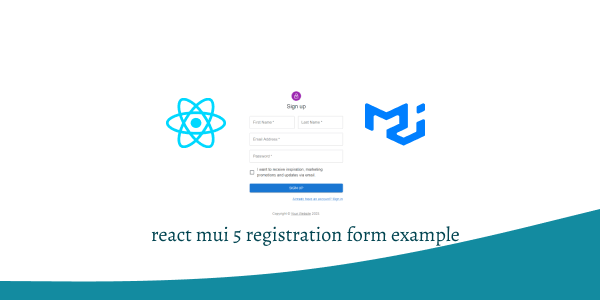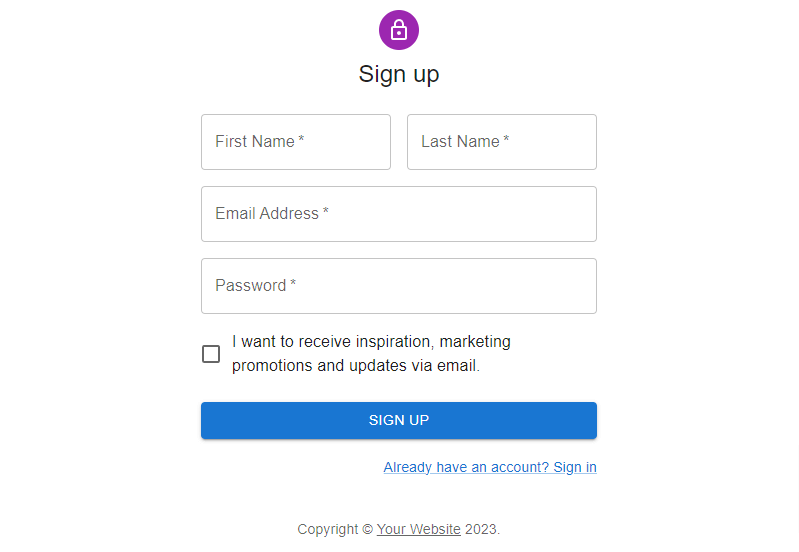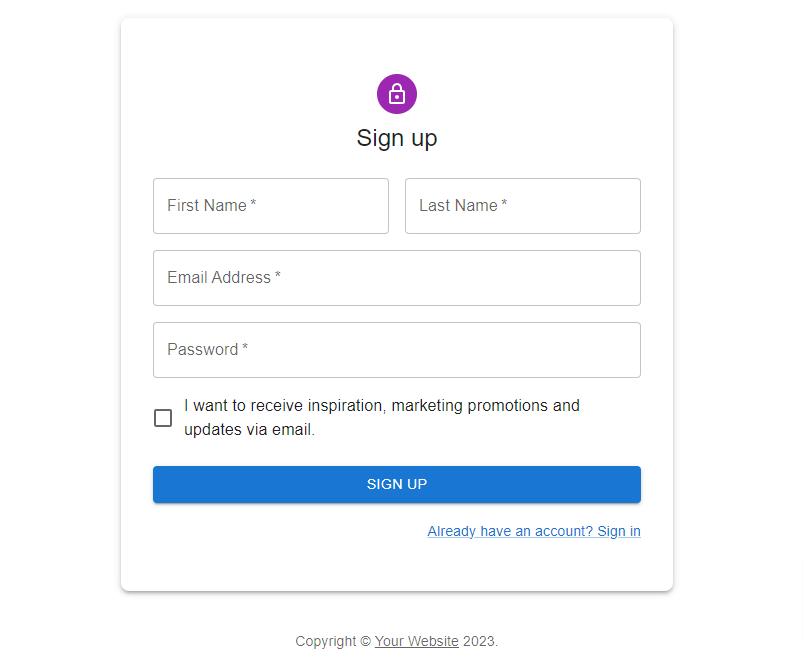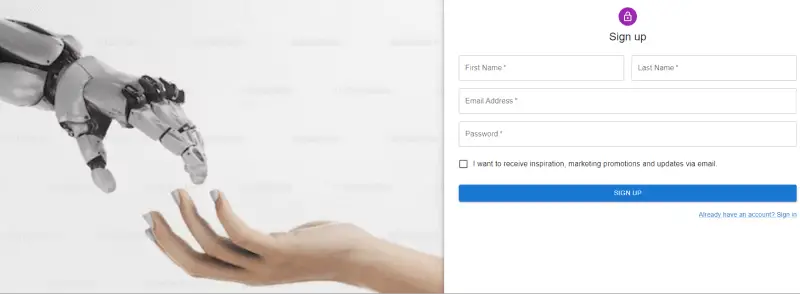In this tutorial, we will create registration form page in react with material ui (mui 5). We will see sign up page, registration form page with image, example with react material UI 5.
Install & Setup Vite + React + Typescript + MUI 5
React Material UI 5 Registration Form Example
1. react mui 5 simple registration form page.
import * as React from "react";
import Avatar from "@mui/material/Avatar";
import Button from "@mui/material/Button";
import CssBaseline from "@mui/material/CssBaseline";
import TextField from "@mui/material/TextField";
import FormControlLabel from "@mui/material/FormControlLabel";
import Checkbox from "@mui/material/Checkbox";
import Link from "@mui/material/Link";
import Grid from "@mui/material/Grid";
import Box from "@mui/material/Box";
import LockOutlinedIcon from "@mui/icons-material/LockOutlined";
import Typography from "@mui/material/Typography";
import Container from "@mui/material/Container";
import { createTheme, ThemeProvider } from "@mui/material/styles";
function Copyright(props) {
return (
<Typography
variant="body2"
color="text.secondary"
align="center"
{...props}
>
{"Copyright © "}
<Link color="inherit" href="https://mui.com/">
Your Website
</Link>{" "}
{new Date().getFullYear()}
{"."}
</Typography>
);
}
const theme = createTheme();
export default function SignUp() {
const handleSubmit = (event) => {
event.preventDefault();
const data = new FormData(event.currentTarget);
console.log({
email: data.get("email"),
password: data.get("password"),
});
};
return (
<ThemeProvider theme={theme}>
<Container component="main" maxWidth="xs">
<CssBaseline />
<Box
sx={{
marginTop: 8,
display: "flex",
flexDirection: "column",
alignItems: "center",
}}
>
<Avatar sx={{ m: 1, bgcolor: "secondary.main" }}>
<LockOutlinedIcon />
</Avatar>
<Typography component="h1" variant="h5">
Sign up
</Typography>
<Box
component="form"
noValidate
onSubmit={handleSubmit}
sx={{ mt: 3 }}
>
<Grid container spacing={2}>
<Grid item xs={12} sm={6}>
<TextField
autoComplete="given-name"
name="firstName"
required
fullWidth
id="firstName"
label="First Name"
autoFocus
/>
</Grid>
<Grid item xs={12} sm={6}>
<TextField
required
fullWidth
id="lastName"
label="Last Name"
name="lastName"
autoComplete="family-name"
/>
</Grid>
<Grid item xs={12}>
<TextField
required
fullWidth
id="email"
label="Email Address"
name="email"
autoComplete="email"
/>
</Grid>
<Grid item xs={12}>
<TextField
required
fullWidth
name="password"
label="Password"
type="password"
id="password"
autoComplete="new-password"
/>
</Grid>
<Grid item xs={12}>
<FormControlLabel
control={
<Checkbox value="allowExtraEmails" color="primary" />
}
label="I want to receive inspiration, marketing promotions and updates via email."
/>
</Grid>
</Grid>
<Button
type="submit"
fullWidth
variant="contained"
sx={{ mt: 3, mb: 2 }}
>
Sign Up
</Button>
<Grid container justifyContent="flex-end">
<Grid item>
<Link href="#" variant="body2">
Already have an account? Sign in
</Link>
</Grid>
</Grid>
</Box>
</Box>
<Copyright sx={{ mt: 5 }} />
</Container>
</ThemeProvider>
);
}
2. react mui 5 sign up form with typescript.
import * as React from "react";
import Avatar from "@mui/material/Avatar";
import Button from "@mui/material/Button";
import CssBaseline from "@mui/material/CssBaseline";
import TextField from "@mui/material/TextField";
import FormControlLabel from "@mui/material/FormControlLabel";
import Checkbox from "@mui/material/Checkbox";
import Link from "@mui/material/Link";
import Grid from "@mui/material/Grid";
import Box from "@mui/material/Box";
import LockOutlinedIcon from "@mui/icons-material/LockOutlined";
import Typography from "@mui/material/Typography";
import Container from "@mui/material/Container";
import { createTheme, ThemeProvider } from "@mui/material/styles";
function Copyright(props: any) {
return (
<Typography
variant="body2"
color="text.secondary"
align="center"
{...props}
>
{"Copyright © "}
<Link color="inherit" href="https://mui.com/">
Your Website
</Link>{" "}
{new Date().getFullYear()}
{"."}
</Typography>
);
}
const theme = createTheme();
export default function SignUp() {
const handleSubmit = (event: React.FormEvent<HTMLFormElement>) => {
event.preventDefault();
const data = new FormData(event.currentTarget);
console.log({
email: data.get("email"),
password: data.get("password"),
});
};
return (
<ThemeProvider theme={theme}>
<Container component="main" maxWidth="xs">
<CssBaseline />
<Box
sx={{
marginTop: 8,
display: "flex",
flexDirection: "column",
alignItems: "center",
}}
>
<Avatar sx={{ m: 1, bgcolor: "secondary.main" }}>
<LockOutlinedIcon />
</Avatar>
<Typography component="h1" variant="h5">
Sign up
</Typography>
<Box
component="form"
noValidate
onSubmit={handleSubmit}
sx={{ mt: 3 }}
>
<Grid container spacing={2}>
<Grid item xs={12} sm={6}>
<TextField
autoComplete="given-name"
name="firstName"
required
fullWidth
id="firstName"
label="First Name"
autoFocus
/>
</Grid>
<Grid item xs={12} sm={6}>
<TextField
required
fullWidth
id="lastName"
label="Last Name"
name="lastName"
autoComplete="family-name"
/>
</Grid>
<Grid item xs={12}>
<TextField
required
fullWidth
id="email"
label="Email Address"
name="email"
autoComplete="email"
/>
</Grid>
<Grid item xs={12}>
<TextField
required
fullWidth
name="password"
label="Password"
type="password"
id="password"
autoComplete="new-password"
/>
</Grid>
<Grid item xs={12}>
<FormControlLabel
control={
<Checkbox value="allowExtraEmails" color="primary" />
}
label="I want to receive inspiration, marketing promotions and updates via email."
/>
</Grid>
</Grid>
<Button
type="submit"
fullWidth
variant="contained"
sx={{ mt: 3, mb: 2 }}
>
Sign Up
</Button>
<Grid container justifyContent="flex-end">
<Grid item>
<Link href="#" variant="body2">
Already have an account? Sign in
</Link>
</Grid>
</Grid>
</Box>
</Box>
<Copyright sx={{ mt: 5 }} />
</Container>
</ThemeProvider>
);
}
3. react mui 5 sign up form with shadow.
import * as React from 'react';
import Avatar from '@mui/material/Avatar';
import Button from '@mui/material/Button';
import CssBaseline from '@mui/material/CssBaseline';
import TextField from '@mui/material/TextField';
import FormControlLabel from '@mui/material/FormControlLabel';
import Checkbox from '@mui/material/Checkbox';
import Link from '@mui/material/Link';
import Grid from '@mui/material/Grid';
import Box from '@mui/material/Box';
import LockOutlinedIcon from '@mui/icons-material/LockOutlined';
import Typography from '@mui/material/Typography';
import Container from '@mui/material/Container';
import { createTheme, ThemeProvider } from '@mui/material/styles';
function Copyright(props) {
return (
<Typography variant="body2" color="text.secondary" align="center" {...props}>
{'Copyright © '}
<Link color="inherit" href="https://mui.com/">
Your Website
</Link>{' '}
{new Date().getFullYear()}
{'.'}
</Typography>
);
}
const theme = createTheme();
export default function SignUp() {
const handleSubmit = (event) => {
event.preventDefault();
const data = new FormData(event.currentTarget);
console.log({
email: data.get('email'),
password: data.get('password'),
});
};
return (
<ThemeProvider theme={theme}>
<Container component="main" maxWidth="sm">
<CssBaseline />
<Box
sx={{
marginTop: 8,
display: 'flex',
flexDirection: 'column',
alignItems: 'center',
boxShadow: 3,
borderRadius: 2,
px: 4,
py: 6,
}}
>
<Avatar sx={{ m: 1, bgcolor: 'secondary.main' }}>
<LockOutlinedIcon />
</Avatar>
<Typography component="h1" variant="h5">
Sign up
</Typography>
<Box component="form" noValidate onSubmit={handleSubmit} sx={{ mt: 3 }}>
<Grid container spacing={2}>
<Grid item xs={12} sm={6}>
<TextField
autoComplete="given-name"
name="firstName"
required
fullWidth
id="firstName"
label="First Name"
autoFocus
/>
</Grid>
<Grid item xs={12} sm={6}>
<TextField
required
fullWidth
id="lastName"
label="Last Name"
name="lastName"
autoComplete="family-name"
/>
</Grid>
<Grid item xs={12}>
<TextField
required
fullWidth
id="email"
label="Email Address"
name="email"
autoComplete="email"
/>
</Grid>
<Grid item xs={12}>
<TextField
required
fullWidth
name="password"
label="Password"
type="password"
id="password"
autoComplete="new-password"
/>
</Grid>
<Grid item xs={12}>
<FormControlLabel
control={<Checkbox value="allowExtraEmails" color="primary" />}
label="I want to receive inspiration, marketing promotions and updates via email."
/>
</Grid>
</Grid>
<Button
type="submit"
fullWidth
variant="contained"
sx={{ mt: 3, mb: 2 }}
>
Sign Up
</Button>
<Grid container justifyContent="flex-end">
<Grid item>
<Link href="#" variant="body2">
Already have an account? Sign in
</Link>
</Grid>
</Grid>
</Box>
</Box>
<Copyright sx={{ mt: 5 }} />
</Container>
</ThemeProvider>
);
}
4. react mui 5 registration form page with side image.
import * as React from "react";
import Avatar from "@mui/material/Avatar";
import Button from "@mui/material/Button";
import CssBaseline from "@mui/material/CssBaseline";
import TextField from "@mui/material/TextField";
import FormControlLabel from "@mui/material/FormControlLabel";
import Checkbox from "@mui/material/Checkbox";
import Link from "@mui/material/Link";
import Paper from "@mui/material/Paper";
import Box from "@mui/material/Box";
import Grid from "@mui/material/Grid";
import LockOutlinedIcon from "@mui/icons-material/LockOutlined";
import Typography from "@mui/material/Typography";
import { createTheme, ThemeProvider } from "@mui/material/styles";
const theme = createTheme();
export default function SignInSide() {
const handleSubmit = (event) => {
event.preventDefault();
const data = new FormData(event.currentTarget);
console.log({
email: data.get("email"),
password: data.get("password"),
});
};
return (
<ThemeProvider theme={theme}>
<Grid container component="main" sx={{ height: "100vh" }}>
<CssBaseline />
<Grid
item
xs={false}
sm={4}
md={7}
sx={{
backgroundImage:
"url(https://plus.unsplash.com/premium_photo-1680608979589-e9349ed066d5?ixlib=rb-4.0.3&ixid=MnwxMjA3fDB8MHxlZGl0b3JpYWwtZmVlZHwxMjd8fHxlbnwwfHx8fA%3D%3D&auto=format&fit=crop&w=500&q=60)",
backgroundRepeat: "no-repeat",
backgroundColor: (t) =>
t.palette.mode === "light"
? t.palette.grey[50]
: t.palette.grey[900],
backgroundSize: "cover",
backgroundPosition: "center",
}}
/>
<Grid item xs={12} sm={8} md={5} component={Paper} elevation={6} square>
<Box
sx={{
my: 8,
mx: 4,
display: "flex",
flexDirection: "column",
alignItems: "center",
}}
>
<Avatar sx={{ m: 1, bgcolor: "secondary.main" }}>
<LockOutlinedIcon />
</Avatar>
<Typography component="h1" variant="h5">
Sign up
</Typography>
<Box
component="form"
noValidate
onSubmit={handleSubmit}
sx={{ mt: 3 }}
>
<Grid container spacing={2}>
<Grid item xs={12} sm={6}>
<TextField
autoComplete="given-name"
name="firstName"
required
fullWidth
id="firstName"
label="First Name"
autoFocus
/>
</Grid>
<Grid item xs={12} sm={6}>
<TextField
required
fullWidth
id="lastName"
label="Last Name"
name="lastName"
autoComplete="family-name"
/>
</Grid>
<Grid item xs={12}>
<TextField
required
fullWidth
id="email"
label="Email Address"
name="email"
autoComplete="email"
/>
</Grid>
<Grid item xs={12}>
<TextField
required
fullWidth
name="password"
label="Password"
type="password"
id="password"
autoComplete="new-password"
/>
</Grid>
<Grid item xs={12}>
<FormControlLabel
control={
<Checkbox value="allowExtraEmails" color="primary" />
}
label="I want to receive inspiration, marketing promotions and updates via email."
/>
</Grid>
</Grid>
<Button
type="submit"
fullWidth
variant="contained"
sx={{ mt: 3, mb: 2 }}
>
Sign Up
</Button>
<Grid container justifyContent="flex-end">
<Grid item>
<Link href="#" variant="body2">
Already have an account? Sign in
</Link>
</Grid>
</Grid>
</Box>
</Box>
</Grid>
</Grid>
</ThemeProvider>
);
}
Related Posts
create a chat ui in react with mui 5
create a blog section in react mui 5
create a footer in react mui 5
create a responsive navbar in react with mui 5
react mui 5 search bar example
react mui 5 login page example
react mui 5 image list example
react mui 5 toggle switch example
react mui 5 contact us page example
react mui 5 loading skeleton example
react mui 5 gradient button example
react mui 5 social media icons example
react mui 5 snackbar toast notification example
how to use autocomplete react mui 5
dynamically multiple input fields in react mui 5
how to use dropdown menu in react mui 5
how to use background image in react mui 5
how to use pricing table in react mui 5
how to use dark mode in react mui 5
how to use file upload in react mui 5
how to use sticky navbar in react mui 5
how to use box shadow in react mui 5
how to use multi step form in react mui 5
how to use loading button in react mui 5