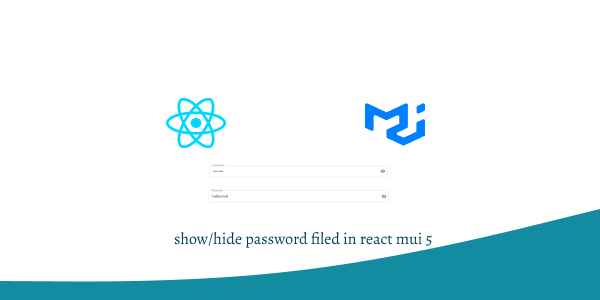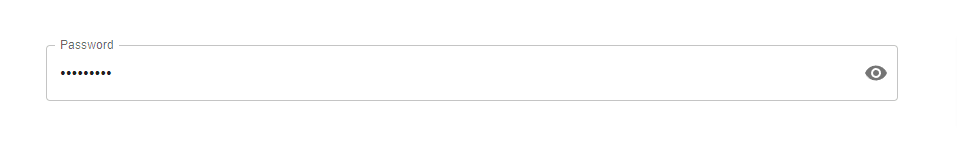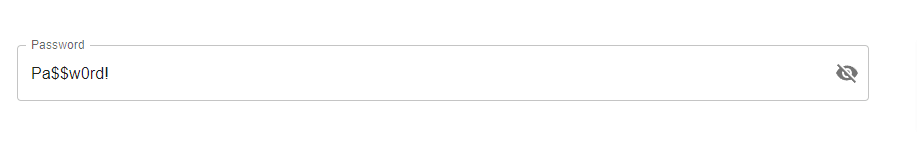In this tutorial, we will create show/hide password filed in react with material ui (mui 5). We will see mui 5 show/hide password input filed with eye icon example with react material UI 5.
Install & Setup Vite + React + Typescript + MUI 5
To use material ui icons you need to install @mui/icons-material.
Install the package in your project directory with:
# with npm
npm install @mui/icons-material
# with yarn
yarn add @mui/icons-material
React Material UI 5 Show/Hide Password Example
1. Create react mui 5 show/hide password filed using react-mui InputLabel, InputAdornment, FormControl component with useState hook.
import { useState } from "react";
import IconButton from "@mui/material/IconButton";
import OutlinedInput from "@mui/material/OutlinedInput";
import InputLabel from "@mui/material/InputLabel";
import InputAdornment from "@mui/material/InputAdornment";
import FormControl from "@mui/material/FormControl";
import Visibility from "@mui/icons-material/Visibility";
import VisibilityOff from "@mui/icons-material/VisibilityOff";
import { Container } from "@mui/material";
export default function ShowHidePassword() {
const [showPassword, setShowPassword] = useState(false);
const handleClickShowPassword = () => setShowPassword((show) => !show);
const handleMouseDownPassword = (event) => {
event.preventDefault();
};
return (
<Container maxWidth="md" sx={{ mt: 20 }}>
<FormControl sx={{ m: 1 }} fullWidth variant="outlined">
<InputLabel htmlFor="outlined-adornment-password">Password</InputLabel>
<OutlinedInput
id="outlined-adornment-password"
type={showPassword ? "text" : "password"}
endAdornment={
<InputAdornment position="end">
<IconButton
aria-label="toggle password visibility"
onClick={handleClickShowPassword}
onMouseDown={handleMouseDownPassword}
edge="end"
>
{showPassword ? <VisibilityOff /> : <Visibility />}
</IconButton>
</InputAdornment>
}
label="Password"
/>
</FormControl>
</Container>
);
}
2. react mui 5 show/hide password filed with typescript.
import { useState } from "react";
import IconButton from "@mui/material/IconButton";
import OutlinedInput from "@mui/material/OutlinedInput";
import InputLabel from "@mui/material/InputLabel";
import InputAdornment from "@mui/material/InputAdornment";
import FormControl from "@mui/material/FormControl";
import Visibility from "@mui/icons-material/Visibility";
import VisibilityOff from "@mui/icons-material/VisibilityOff";
import { Container } from "@mui/material";
export default function ShowHidePassword() {
const [showPassword, setShowPassword] = useState(false);
const handleClickShowPassword = () => setShowPassword((show) => !show);
const handleMouseDownPassword = (
event: React.MouseEvent<HTMLButtonElement>
) => {
event.preventDefault();
};
return (
<Container maxWidth="md" sx={{ mt: 20 }}>
<FormControl sx={{ m: 1 }} fullWidth variant="outlined">
<InputLabel htmlFor="outlined-adornment-password">Password</InputLabel>
<OutlinedInput
id="outlined-adornment-password"
type={showPassword ? "text" : "password"}
endAdornment={
<InputAdornment position="end">
<IconButton
aria-label="toggle password visibility"
onClick={handleClickShowPassword}
onMouseDown={handleMouseDownPassword}
edge="end"
>
{showPassword ? <VisibilityOff /> : <Visibility />}
</IconButton>
</InputAdornment>
}
label="Password"
/>
</FormControl>
</Container>
);
}
Related Posts
create a chat ui in react with mui 5
create a blog section in react mui 5
create a footer in react mui 5
create a responsive navbar in react with mui 5
react mui 5 search bar example
react mui 5 login page example
react mui 5 image list example
react mui 5 toggle switch example
react mui 5 registration form example
react mui 5 contact us page example
react mui 5 loading skeleton example
react mui 5 gradient button example
react mui 5 social media icons example
react mui 5 snackbar toast notification example
how to use autocomplete react mui 5
dynamically multiple input fields in react mui 5
how to use dropdown menu in react mui 5
how to use background image in react mui 5
how to use pricing table in react mui 5
how to use dark mode in react mui 5
how to use file upload in react mui 5
how to use sticky navbar in react mui 5
how to use box shadow in react mui 5
how to use multi step form in react mui 5
how to use loading button in react mui 5